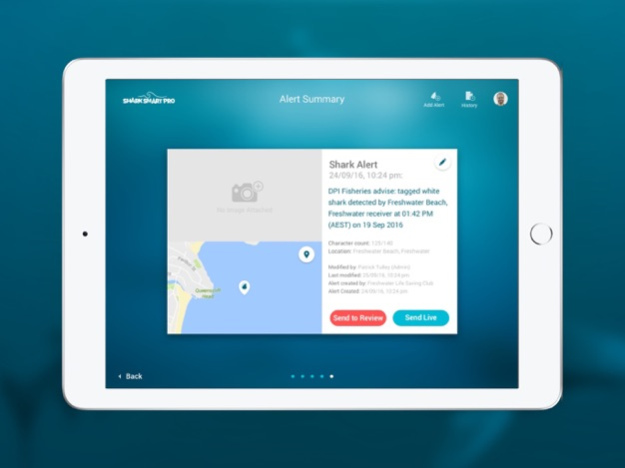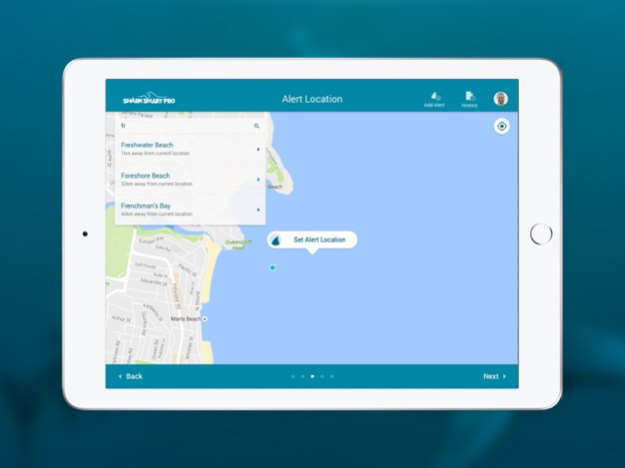SharkSmart Pro
Continue to app
Free Version
Publisher Description
Welcome to NSW–DPI's SharkSmart PRO (SSPRO) version.
Welcome to NSW–DPI's SharkSmart PRO (SSPRO) version. This is the official mobility tool for registered users to publish alerts quickly powered by a geo-location smart, real-time engine to create, store and publish alerts.
Users are able to:
Create Shark and Non-Shark related alerts.
Send alerts for approval or push direct to SharkSmart app users.
Geotag alerts with pre-approved NSW Beach locations.
Create alerts with automated date and time stamped to include.
Use the SSPRO mobility tool to create Shark and non-Shark related alerts for NSW.
NSW Government’s SharkSmart app automatically publishes alerts when tagged sharks swim within 500m of one of our listening stations along the NSW coast. The SharkSmart App also publishes alerts when those sharks are tagged and released; when Surf Life Saving NSW observes sharks using drones; when there have been shark-human interactions; and when marine animal strandings occur. Those alerts rely on our SMART drumline Contractors, the Surf Life Saving crew and NSW–DPI staff to post manual alerts through our iPad-based electronic reporting tool, SharkSmartPro, or SS PRO as we call it, which is now available from the App Store for registered users to create and publish alerts.
Stay #SharkSmart.
About SharkSmart Pro
SharkSmart Pro is a free app for iOS published in the Kids list of apps, part of Education.
The company that develops SharkSmart Pro is NSW Department of Primary Industries. The latest version released by its developer is 1.0.
To install SharkSmart Pro on your iOS device, just click the green Continue To App button above to start the installation process. The app is listed on our website since 2024-04-25 and was downloaded 0 times. We have already checked if the download link is safe, however for your own protection we recommend that you scan the downloaded app with your antivirus. Your antivirus may detect the SharkSmart Pro as malware if the download link is broken.
How to install SharkSmart Pro on your iOS device:
- Click on the Continue To App button on our website. This will redirect you to the App Store.
- Once the SharkSmart Pro is shown in the iTunes listing of your iOS device, you can start its download and installation. Tap on the GET button to the right of the app to start downloading it.
- If you are not logged-in the iOS appstore app, you'll be prompted for your your Apple ID and/or password.
- After SharkSmart Pro is downloaded, you'll see an INSTALL button to the right. Tap on it to start the actual installation of the iOS app.
- Once installation is finished you can tap on the OPEN button to start it. Its icon will also be added to your device home screen.